


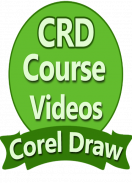


CorelDRAW Learning Videos - Coral Draw Full Course

Descrição de CorelDRAW Learning Videos - Coral Draw Full Course
CorelDraw is a graphics editor having Simple and Easy Features and Functionality, you can learn Coraldraw within Few days, 15 Days or within 1 or 2 Weeks and one month is enough time for Coreldraw Learning Practice.
Coral Draw Learning Videos with Coraldraw Full Course App having collection of Video Tutorials for CorelDraw Tricks Tips and Techniques. There are some Advantages and Disadvantages for Coreldraw, but it’s one of the very Useful Mobile Application and CorelDraw for Pc also available. Corel Draw X7 Apps for Android are available in market.
Learn how to create Logos, Brochures Flyers Posters and Website Layouts, Wallpapers or Business Cards 2D and 3D CorelDraw Effects, Coreldraw Newspaper Template and more with Corel Draw. Also, learn how to create amazing characters, vectors and illustrations.
These free tutorials include step by step instructions, screenshots and source files for Corel Draw. Step by Step Learning Tutorial of Coreldraw Graphics Suite 2018 Guide and Coreldraw Remove Background tools here.
Coreldraw Old and New Versions Are Coreldraw 1 Coreldraw 3 and 4 and Latest are Coreldraw X3 X4 and X5 X8, Coreldraw 2018 and CorelDRAW 2019. Here, you can find All Coreldraw Old as well as Updated Version Learning Tutorials with Videos.
CorelDRAW Full Course Learn in Hindi Marathi and Corel Draw Advanced Tutorials Learning in Tamil and Telugu, CoralDraw Syllabus Learning in Kannada and Malayalam or Coral Draw Basics Training Guide in Bengali Urdu and Oriya Language, CorelDraw Learning Lessons in Gujarati Odia etc.
You will find Coreldraw Banner Design Tutorials, Coreldraw Banner Design Templates and Coreldraw Brochure Coraldraw Background Coreldraw Blend Tool or Coreldraw Calendar Template 2018, Coreldraw Design Collection Corel draw Effects Tutorials Corel Draw Tools Notes and Coral Draw Text Effects Creator.
Coral Draw Learning Videos, Coreldraw App for Beginners and Pub Tutorial Corel Draw 2017, Coreldraw Duplicate Page Shortcut Guidelines and Coreldraw Design Sample Videos are available in this App.
How To Use Coreldraw Tools Online and Offline Guide and Coreldraw Interview Questions And Answers For Freshers, Coreldraw Keyboard Shortcuts Coreldraw Logo Tutorial, Coreldraw Master Page Coreldraw New Top recent and Best Pattern Tips everything you will find here.
Coreldraw Projects are easy and not more expensive. Lots of people are working on Corel Draw Graphics Editor, Coreldraw Recent Version and Earn Online money at your home.
You can find online eBooks for Coreldraw, Coreldraw User Manual Tutor for Corel Draw Guide also available as offline and online, Corel Draw Symbols Library Download.
In this App you can find 10 Learning Video Tips for Better CorelDraw Productivity and Guidelines. Create Complex Shapes with polygon tools Custom Pallets and Brushes.
You will find a wide variety of topics shared by talented CorelDRAW Masters and Corel product experts.
Corel Photo paint is Raw Photo editing part of Coral Draw helps you to edit and improve your Photographs and design your project using special effects and image manipulation.
CorelDraw Editor having Tools are 2-Point Line tool and the Bézier tool, the Freehand tool Pen tool the B-Spline tool or the Polyline tool, the 3-Point Curve tool and the Smart Drawing tool. And Types of nodes are Cusp nodes Smooth Nodes and Symmetrical nodes Line nodes and many more.
Here, you can find CorelDraw learning Tutorial Videos with Subtitle also in all languages. CorelCAD is one of the 2D Drafting and 3D Editing Software, which supports .dwg file format. And very helpful for Engineering and other field College Students. Corelcad is supportable for Mobile as well as Pc.
CorelDraw é um editor de gráficos com características simples e fácil e funcionalidade, você pode aprender Coraldraw dentro de poucos dias, 15 dias ou dentro de 1 ou 2 semanas e um mês é tempo suficiente para Coreldraw Aprendizagem Prática.
Coral Desenhe Aprender vídeos com Coraldraw completa Curso App tendo coleção de tutoriais em vídeo para CorelDRAW Truques dicas e técnicas. Existem algumas vantagens e desvantagens para Coreldraw, mas é um dos aplicativos Mobile muito útil e CorelDraw para PC também está disponível. Corel Apps Desenhar X7 para Android estão disponíveis no mercado.
Saiba como criar logótipos, folhetos Brochuras Posters e do site Layouts, wallpapers ou cartões 2D e Efeitos CorelDraw 3D, modelo do jornal Coreldraw e mais com Corel Draw. Além disso, aprender a criar personagens incríveis, vetores e ilustrações.
Estes cursos livres incluem instruções passo a passo, imagens e arquivos de origem para Corel Draw. Passo a passo de Aprendizagem Tutorial do CorelDRAW Graphics Guia Suíte 2018 e Coreldraw remover ferramentas de fundo aqui.
Coreldraw Velho e novas versões são Coreldraw 1 Coreldraw 3 e 4 e mais recentes são CorelDRAW X3 X4 e X5 X8, Coreldraw 2018 e CorelDraw 2019. Aqui, você pode encontrar todos os Coreldraw Velho, bem como tutoriais de aprendizagem versão atualizada com vídeos.
CorelDRAW Curso Completo Saiba em Hindi Marathi e Corel Draw Avançada Tutoriais de Aprendizagem em Tamil e Telugu, CoralDraw Programa de Aprendizagem em Kannada e Malayalam ou Coral Desenhe Guia Básico de Formação em bengali Urdu e Língua oriá, CorelDRAW aprendendo lições em Gujarati Odia etc.
Você vai encontrar Coreldraw do projeto da bandeira Tutoriais, CorelDRAW Bandeira Modelos de e Coreldraw Brochura Coraldraw fundo Coreldraw Blend Tool ou Coreldraw modelo de calendário 2018, Coreldraw Design Coleção Corel Draw Effects Tutoriais Corel Draw Ferramentas Notes e Coral Desenhar texto Effects Criador.
Coral Desenhe Aprender vídeos, Coreldraw App para iniciantes e Pub Tutorial Corel Draw 2017, Orientações de atalho Coreldraw duplicados de página e Coreldraw Projeto vídeos de amostra estão disponíveis neste App.
Como usar Coreldraw Ferramentas Online e Guia offline e Coreldraw entrevista perguntas e respostas para caloiros, Coreldraw Keyboard Shortcuts Coreldraw Logo Tutorial, Coreldraw mestre Page Coreldraw New Dicas recente e melhor padrão de tudo o que você vai encontrar aqui.
Projetos Coreldraw são fáceis e não mais caros. Muitas pessoas estão trabalhando em Corel Draw editor de gráficos, Coreldraw versão recente e ganhar dinheiro online em sua casa.
Você pode encontrar livros online para Coreldraw, manual Coreldraw usuário Tutor para Corel Draw Guia também está disponível como off-line e on-line, Corel Draw símbolos da biblioteca Fazer download.
Neste App você pode encontrar 10 de Aprendizagem Dicas de vídeo para uma melhor CorelDraw Produtividade e Diretrizes. Criar formas complexas com ferramentas de polígonos paletes por medida e escovas.
Você vai encontrar uma grande variedade de temas compartilhados por talentosos mestres do CorelDRAW e especialistas em produtos Corel.
Corel Photo Paint é Raw edição de fotos parte do Coral Sorteio ajuda você a editar e melhorar suas fotografias e projetar seu projeto usando efeitos especiais e manipulação de imagem.
Editor de CorelDraw ter ferramentas são ferramenta Linha 2-Point e a ferramenta Bézier, a ferramenta ferramenta Caneta Freehand a ferramenta B-Spline ou a ferramenta Polyline, a ferramenta 3-Point Curve ea ferramenta Desenho Inteligente. E tipos de nós são cúspide Nós Nós lisas e nós de nós de linha simétrica e muitos mais.
Aqui, você pode encontrar CorelDraw aprender Tutorial vídeos com legendas também em todas as línguas. CorelCAD é um dos Redação 2D e edição de software 3D, que suporta o formato de arquivo .dwg. E muito útil para Engenharia e outros estudantes universitários campo. CorelCAD é suportável for Mobile, bem como Pc.

























